
Professional Web Software Development

|
Professional Web Software Development |
|
|
|
||||
|
||||

|
Toplist Statistics Toplist statistics is divided into real and summary statistics. |
|||
|
|
||||

|
Graphic statistics of the toplist administrator Raw/Hits - amount of toplist hits made from the entry link |
|||
|
|
||||

|
Cheat Statistics The toplist administrator has detailed information on the matter why an In Hit was not counted. With the help of this statistics he can judge about the fairness of a participant. Reasons of not counting In Hits are divided in two parts: the ones emerging when entering the toplist and the ones emerging when leaving the toplist (when counting entries after a hit made in the toplist). Diagrams are drawn by the correlation of not counted for different reasons In Hits and the full amount of Raw Hits. Each diagram is scaled separately according to the maximum correlation (each color has its scale). You can sort the data by each of the reasons. In order to do it just click on the name of the reason. |
|||
|
|
||||
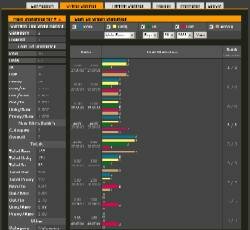
|
Member's Statistics Main Stats - hourly statistics for the current day. It contains Raw, In, Out and Proxy Hits, highest rank in the toplist from the last reset time and full data on the Raw, In, Out and Proxy Hits. Daily - hourly statistics containing Raw, In, Out and Proxy Hits and the top place for the last hour. Last 7 Days / Last 30 Days - days statistics contains Raw, In, Out and Proxy Hits for the last 7 (30) days starting from the current date. Monthly - daily statistics for the month chosen. It contains Raw, In, Out and Proxy Hits. The time of statistics storage is set in setup.cgi. On the expiry of the time set, old statistics is automatically deleted. |
|||
|
|
||||
 
|
Referrer Statistics Viewing the referrer statistics the administrator can trace the number of site entries from a particular site. The administrator can also learn where the traffic is directed from by each of the top-list participants. The sorting by Raw/Hits, URL, ID is provided. It's highly essential to learn where from the traffic is directed to the top-list so as not to send it from the same resources because the most top-lists count only the unique hits. There are two variants of setting the statistics: The referrer statistics for the top-list participants is also provided. A top-list participant can learn how much traffic he has sent from a particular site, if he sends traffic from several sites. Certain Webmasters tend to give too high statistics on their CJ/top-lists, it will not influence on the top-list statistics. The top-list statistics will show the real traffic quantity and from which particular site. One should remember that using scripts or pop-up windows the referrer address gets lost. The entries from the undefined WebPages are indicated as NO REFERRER. |
|||

|
Country Statistics With the help of countries statistics the administrator can visually evaluate how many countries visits toplist and how many hits are made from each country separately. Also you can see what percent each country makes from the whole traffic. Countries statistics is accessible for all toplist and on each participant. Available the sorting of statistics on Raw (loads), country and accepted abbreviation of a country. |
|||
|
|
||||
   
|
MailBox - a built in post client Mailbox makes it possible for the administrator and the participants to exchange messages without using e-mail. Quite frequently it is necessary to contact a top-list participant, and it is not possible to do that if he did not leave the real mail address. |
|||
|
|
||||

|
Sending messages from the Web (Mail form) It is not necessary now for the administrator of the top-list to place his e-mail on the rating page. It will be enough to place a link to the page with a mail form, which allows sending a message to him from the rating page. |
|||
|
|
||||
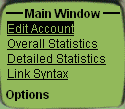 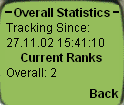 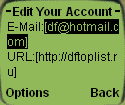 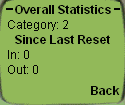 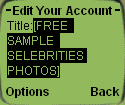 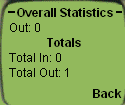
|
WAP administration of the Top-list WAP administration of the top-list for the participants and the administrator. If you constantly watch to your top-list and do not want it to go off your control this function is meant for you. Away from the computer, at work or at leisure time you can always be aware of your accounts position in the list, view statistics, change the description or even register a new account using only your mobile phone. WAP administration does not require any specific server settings. To check WAP functions on computer you can use a WAP-emulator, e.g. Deck-It. Sample of WAP URL: |
|||